Firefox3 Beta4是我安装的第一个Firefox3版本(Portable版,可以跟Firefox2并存在同一台机器上),之前一直都在使用正式发行版的Firefox2,虽然知道Firefox3测试版出来很久了,也已经跃迁了好几个beta版,但是因为看到的Extention兼容性问题一直都没有想去尝试,没有Extention的火狐就是渣。
直到看到Mozine论坛中的Firefox 3.0 Beta 扩展新春大推荐,这才决定转向Firefox3,因为其中提到的扩展已经足够满足日常应用了。
现在我的FF3中正在使用的插件一共是13个,列表是通过MR Tech Toolkit插件生成的。
Generated: Fri Mar 21 2008 13:55:43 GMT+0800 (China Standard Time)
User Agent: Mozilla/5.0 (Windows; U; Windows NT 5.1; en-US; rv:1.9b4) Gecko/2008030714 Firefox/3.0b4
Build ID: 2008030714
Enabled Extensions: [13]
- Adblock Plus 0.7.5.3+.2008011108 – Ads were yesterday!
- Clippings 3.0 – Save frequently-entered text for pasting later.
- Download Statusbar 0.9.6.1 – View and manage downloads from a tidy statusbar
- DownThemAll! 1.0 – The mass downloader for Firefox.
- Easy DragToGo 1.0 – Allows you to open a new tab using drag and drop gestures easier.
- FireFTP 0.98.20080214 – FTP Client for Mozilla Firefox.
- IE Tab 1.5.20080310 – Enables you to use the embedded IE engine within Mozilla/Firefox.
- MR Tech Toolkit 6.0a13 – Local Install power tools for all users. (en-US)
- ScrapBook 1.3.3.1 – Helps you to save Web pages and organize the collection.
- Screen grab! 0.93 – Saves a web-page as an image.
- Tab Mix Lite CE 3.0b4 – Simple add-ons for tabbed browsing.
- TwitterFox 1.5.3 – This extension lets you know twitter statuses.
- Weave 0.1.16 – Weave is the Mozilla Labs prototype for online services.
但是,这两天发现FF3在页面显示上存在一个比较严重的问题,特别是浏览Metalink中的很多文章,都出现了这个问题,但不是全部。
在Firefox2中看的很正常的文档,
在Firefox3中会变成下面这种样子,因为单词间距的增加,导致整个图几乎不可辨认。
整篇文档的每两个单词之间的间距都莫名其妙的增加了,看的人非常难受,严重影响学习心情。
对浏览器的页面渲染机制一窍不通,希望有达人能告知具体原因,甚至解决方法。
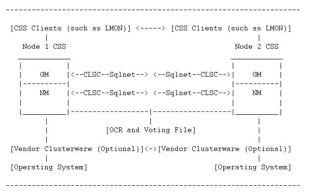

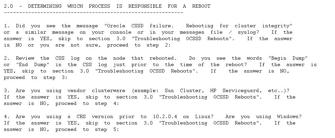
没有解决方法,3.0 release一样问题多多,我特意弄了个裸的用还会出现非法操作,更别说某些扩展匆忙更新兼容性可能不好,不过页面显示是浏览器自身的问题。用户好像是什么也做不了了,或者用GreaseMonkey写个脚本安上?哈哈