本文描述如何创建ACFS文件系统,前提要求:
1. Oracle 11gR2数据库。
2. 如果是11.2.0.1数据库那么操作系统只支持Linux和Windows,如果是11.2.0.2数据库那么增加支持的操作系统有AIX和Solaris。
3. 已经安装Grid Infrastructure,单机即可(但是ACFS在Oracle Restart环境中会有些限制,详见【备注1】)。
4. 已经创建了ASM实例以及ASM磁盘组,实例中ASM实例名为+ASM,磁盘组为ORADG。
[sourcecode language=”sql”]SQL> alter diskgroup oradg add volume acfsvol size 1G;
alter diskgroup oradg add volume acfsvol size 1G
*
ERROR at line 1:
ORA-15032: not all alterations performed
ORA-15221: ASM operation requires compatible.asm of 11.2.0.0.0 or higher[/sourcecode]
如上的错误表示如果要在ASM磁盘组上创建ACFS Volume,必须要求ASM磁盘组的属性COMPATIBLE.ASM在11.2以上。
如果ASM磁盘组是使用asmca图形化工具创建的,那么compatible.asm默认设置就已经为11.2,但如果是使用CREATE DISKGROUP这个SQL命令创建的,那么默认设置则为10.1,需要手动修改。
[sourcecode language=”sql” toolbar=”false”]SQL> alter diskgroup oradg set attribute ‘COMPATIBLE.ASM’=’11.2’;[/sourcecode]
如果要创建ACFS Volume,还必须要求ASM磁盘组的COMPATIBLE.ADVM属性也在11.2以上,此属性默认为空。
[sourcecode language=”sql”]SQL> alter diskgroup oradg set attribute ‘compatible.advm’=’11.2’;
alter diskgroup oradg set attribute ‘compatible.advm’=’11.2’
*
ERROR at line 1:
ORA-15032: not all alterations performed
ORA-15242: could not set attribute compatible.advm
ORA-15238: 11.2 is not a valid value for attribute compatible.advm
ORA-15477: cannot communicate with the volume driver
SQL> host oerr ora 15477
15477, 00000, "cannot communicate with the volume driver"
// *Cause: An attempt was made to communicate with the volume driver.
// *Action: Check that the ASM volume driver is loaded. If so, check the alert
// log to identify the reason for failure and take necessary action
// to prevent such failures in the future.
//[/sourcecode]
如上的错误表示ASM volume driver没有加载。需要使用root用户手工加载。
# /app/grid/bin/acfsload start -s
然后再次修改ASM磁盘组的COMPATIBLE.ADVM属性,并创建ACFS Volume。
[sourcecode language=”sql”]SQL> alter diskgroup oradg set attribute ‘compatible.advm’=’11.2′;
Diskgroup altered.
SQL> alter diskgroup oradg add volume acfsvol size 1G;
Diskgroup altered.
SQL> select VOLUME_DEVICE from V$ASM_VOLUME where VOLUME_NAME=’ACFSVOL’;
VOLUME_DEVICE
——————————————————————————–
/dev/asm/acfsvol-351[/sourcecode]
创建并注册文件系统,然后使用mount.acfs命令挂载文件系统,以下命令需要用root用户执行。
# mkdir -p /app/oracle/acfsmounts/oradg_acfsvol
# /sbin/mkfs -t acfs -n ACFSVOL1 /dev/asm/acfsvol-351
mkfs.acfs: version = 11.2.0.1.0.0
mkfs.acfs: on-disk version = 39.0
mkfs.acfs: volume = /dev/asm/acfsvol-351
mkfs.acfs: volume size = 1073741824
mkfs.acfs: Format complete.
# /sbin/acfsutil registry -a -f /dev/asm/acfsvol-351 /app/oracle/acfsmounts/oradg_acfsvol
acfsutil registry: mount point /app/oracle/acfsmounts/oradg_acfsvol successfully added to Oracle Registry
# mount.acfs -o all
#df -k | grep acfs
/dev/asm/acfsvol-351 1048576 39192 1009384 4% /app/oracle/acfsmounts/oradg_acfsvol
# chown oracle:dba /app/oracle/acfsmounts/oradg_acfsvol
创建成功以后,可以用oracle用户在该文件系统下创建测试文件。
$ dd if=/dev/zero of=/app/oracle/acfsmounts/oradg_acfsvol/testfile bs=8192 count=100
100+0 records in
100+0 records out
819200 bytes (819 kB) copied, 0.0270009 seconds, 30.3 MB/s
$ ls -l /app/oracle/acfsmounts/oradg_acfsvol/testfile
-rw-r--r-- 1 oracle dba 819200 Aug 12 19:18 /app/oracle/acfsmounts/oradg_acfsvol/testfile
查看ACFS文件系统信息。
# /sbin/acfsutil info fs
/app/oracle/acfsmounts/oradg_acfsvol
ACFS Version: 11.2.0.1.0.0
flags: MountPoint,Available
mount time: Thu Aug 12 19:06:33 2010
volumes: 1
total size: 1073741824
total free: 968667136
primary volume: /dev/asm/acfsvol-351
label: ACFSVOL1
flags: Primary,Available,ADVM
on-disk version: 39.0
allocation unit: 4096
major, minor: 252, 179713
size: 1073741824
free: 968667136
ADVM diskgroup ORADG
ADVM resize increment: 268435456
ADVM redundancy: unprotected
ADVM stripe columns: 4
ADVM stripe width: 131072
number of snapshots: 0
snapshot space usage: 0
在ASM卷被打开的时候,无法直接shutdown ASM实例,会报ORA-15487错误。
[sourcecode language=”sql” toolbar=”false”]SQL> shutdown immediate
ORA-15487: cannot shutdown the ASM instance with an open ASM volume[/sourcecode]
可以使用umount命令卸载ACFS文件系统。
# /bin/umount -t acfs -a
如果挂载文件系统时报错,那么可能是因为ACFS Volume没有激活,Volume的状态可以从V$ASM_VOLUME.STATE字段获得,显示为“ENABLED”才表示已激活。
# mount.acfs /dev/asm/acfsvol-351 /app/oracle/acfsmounts/oradg_acfsvol
mount.acfs: CLSU-00100: Operating System function: open64 (/dev/asm/acfsvol-351) failed with error data: 2
mount.acfs: CLSU-00101: Operating System error message: No such file or directory
mount.acfs: CLSU-00103: error location: OOF_1
mount.acfs: ACFS-02017: Failed to open volume /dev/asm/acfsvol-351. Verify the volume exists.
如果Volume状态显示为DISABLE,可以使用如下命令,激活Volume。
[sourcecode language=”sql” toolbar=”false”]SQL>alter diskgroup ORADG enable volume ‘ACFSVOL’;[/sourcecode]
本文创建使用的是SQL命令行方式创建ACFS卷,用asmcmd也可以完成,可以参看官方文档 | Surachart的文章。
而如果选用图像化界面的话,可以用asmca或者OEM来完成,下图是asmca界面,在其中查看命令行写法也很方便。
【备注1】
在当前版本的Oracle Restart环境(也就是Standalone Grid Infrastructure)中,以下操作不会自动运行。
1. 加载Oracle ACFS drivers
2. 加载存在于ACFS mount registry中的Oracle ACFS文件系统
应对于第一个问题,我们可以通过以下方法让操作系统在启动的时候自动加载Oracle ACFS drivers。
创建/etc/init.d/acfsload文件,让其在操作系统启动时自动运行。
# cat /etc/init.d/acfsload
#!/bin/sh
# chkconfig: 2345 30 21
# description: Load Oracle ACFS drivers at system boot
/app/grid/bin/acfsload start -s
# chmod u+x /etc/init.d/acfsload
# chkconfig --add acfsload
# chkconfig --list acfsload
acfsload 0:off 1:off 2:on 3:on 4:on 5:on 6:off
对于第二个问题,由于ACFS文件系统能够正确加载,必须要求ASM实例启动成功,并且相应的ASM磁盘组正确加载,这份依赖性在集群环境中是通过创建Oracle ACFS registry resource (ora.registry.acfs)来实现的,但是在Standalone环境中,我们无法保证这份依赖性,因此只能通过创建以下脚本用root用户手动挂载ACFS文件系统(如果你们有更好的方法请告诉我)。
# cat /usr/local/sbin/mountacfs
su - grid -c "asmcmd volenable -G oradg -a"
mount.acfs -o all
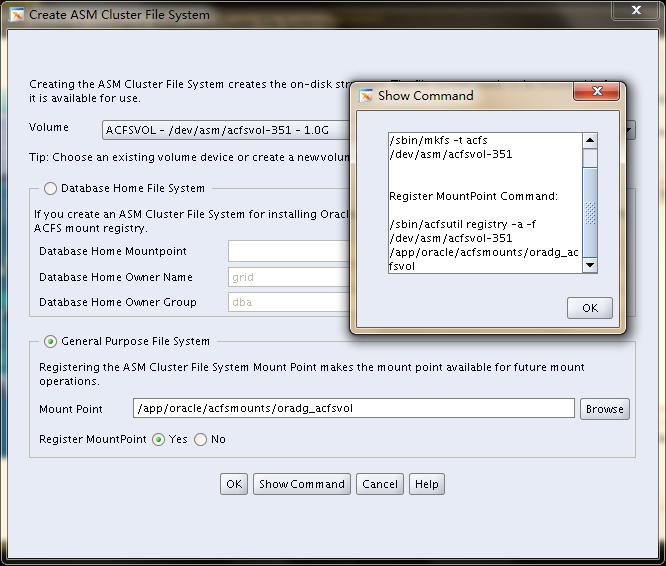
不知ACFS有什么好的应用案例,一直觉得它没什么用啊~
我想Oracle的目标就是现在的ocfs,gpfs,vcfs,gfs,qfs能做什么,acfs就能做什么,它就是一个cluster filesystem。